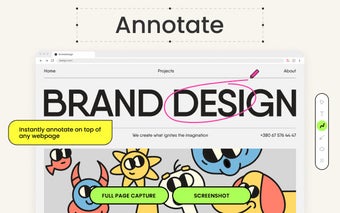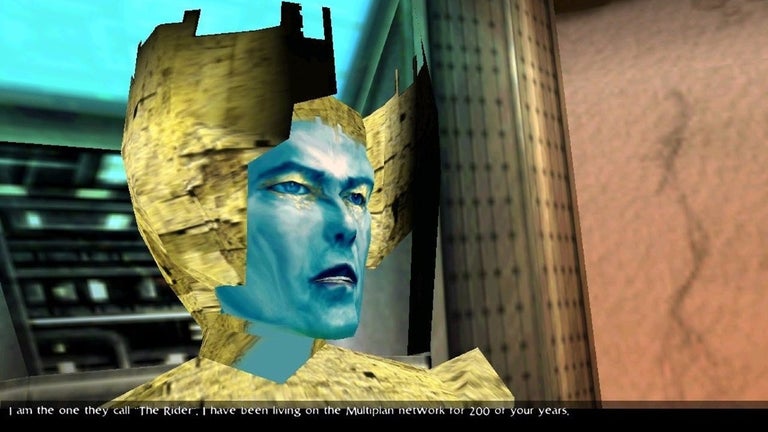Instacap: Fast and Simple Screenshot Editor and Annotation Tool
Instacap is a powerful screenshot editor and annotation tool that allows users to capture full-page screens, annotate PDFs, and provide instant visual feedback. With its user-friendly interface, Instacap makes it easy to add text, circles, arrows, and drawings to screenshots, enhancing communication and collaboration.
One of the standout features of Instacap is its full page screen capture and snipping tool. Users can capture scrolling full-page screenshots or crop images to any size, making it ideal for capturing web pages, articles, and other online content. Additionally, the screenshot blur tool allows users to easily block out sensitive information before sharing the images securely.
Instacap's instant visual feedback feature is a game-changer for remote teams and online collaborations. Users can quickly share a link to their screen capture, allowing others to provide feedback and annotations in real-time. The tool also supports instant Loom video/audio sharing, enabling users to share screen recordings and videos for more detailed feedback.
Furthermore, Instacap offers PDF annotation capabilities, allowing users to upload and annotate PDFs, images, and other files for clear in-context discussions. This feature is particularly useful for team collaborations and remote meetings.
Overall, Instacap is a versatile and efficient screenshot editor and annotation tool that simplifies visual feedback and enhances communication. It is an excellent choice for individuals, teams, and businesses looking for a fast and simple solution to capture, annotate, and share screenshots.